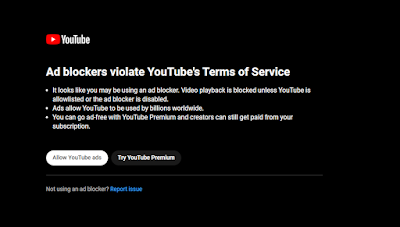Upgrade your software - so we can better track you and prevent you from ad-blocking!
NOTE: This is an older posting that I just finished today.
A couple of years ago I decided to experiment with a Chromebook. After all, my old Toshiba C655 laptops were at least a decade old, if not older. They are running Windows 7 Ultimate and have their memory and hard drive space maxed out. I own three of them - I can buy working examples online for under $50 - sometimes far under - and I have a box of spare motherboards, memory sticks, hard drives, and keyboards, - perhaps enough to build a fourth one.
They work for what I want to do - surf the net, create documents, transfer data. Chrome keeps reminding me that it cannot upgrade itself until I go to Window 10 or higher. Such a shame! Oh me, oh my, what will I ever do? Use old Chrome? The horror of it all.
(In the smartphone world, they are already forcing upgrades. One of my banking "apps" refuses to run on my Samsung Galaxy 7, and I suspect, over time, other "upgraded" apps will not work, either. I suppose then, I will have to buy another used Galaxy. But that's a few years down the road - we hope! Oddly enough, some people look forward to upgrading their phones, as if losing an entire day's productivity is some kind of treat! Oh, right, status again).
The Chromebook proved to be fairly useless to me. It will only run "apps" and many of these apps, such as Quickbooks, require a subscription fee. Ain't doing that. My old copy of Quickbooks Pro 2002 is working perfectly fine, thank you. And my Hudson Hornet still runs like the day it was made. Microsoft Word 2000 is really all you need for word processing - actually far more than anyone really needs, unless you want to format a book or something.
So my hardware and software is "obsolete" - so obsolete in fact that it doesn't detect whether I am running adblock plus or not, and thus does not trigger YouTube's new ad-block blocker which I was introduced to last night - on the chromebook. (UPDATE: YouTube finally caught on to this and seems to show some ads now).
Yes, the Chromebook is running Chrome, which is made by Google who also makes YouTube. And although I thought I told the Chromebook not to update the O/S, I have been getting messages to update the "firmware" and I suspect these were forced onto the Chromebook without my consent - along with upgrades to Chrome itself. Chrome announced that they would be updating their O/S in 2023 to enable detection of ad blocking software. That's when I disabled updates on my Toshibas (redundant, as Chrome now refuses to update, boo-hoo!). But the Chromebook updated somehow, and now YouTube is just a blank screen.
Time was, an update or upgrade was just that. You got a better operating system or version of a program with a bug fixed or a new feature. Or an exploit was plugged to prevent a virus infection. You set your computer to automatically update because that was advantageous. And updates and upgrades didn't happen every night or every other night, but once a month, if that.
Today, we see updates every time we power up our computer. And we are encouraged to leave our computers on, 24/7, so these updates and upgrades can occur overnight. And the updates and upgrades we get don't help us at all, but are usually include ways to better track our behavior online and suggest things we might want to buy, based on our search history, website use, or even what we type in our e-mails.
It is almost better off to just disable updates. Unless you are prone to opening up e-mails from a Nigerian Prince, odds are you aren't at much risk for a virus or hacking. Then again, all the updates in the world cannot withstand social engineering. Two-factor authentication means nothing, if a hacker calls you on the phone and asks you for that six-digit code - after convincing you they are from Microsoft or your Bank or whatever.
I used the Chromebook to stream video as the old television only has Netflix and Hulu as factory apps. The instructions claim you can add "apps" to the TV, but when I try to do this, it bombs out. Easier to use a retired laptop or Chromebook connected through an HDMI connector to the TV and stream video through there. A remote keyboard and mouse makes it possible to surf for programs from my easy chair.
For the Toshiba, I had to buy a VGA-to-HDMI adapter for $5 on eBay. Is the resolution great? Well, at my age, I can't really tell, and quite frankly, most people can't. I learned long ago, doing Patents on early Bell Atlantic video streaming services, as well as MPEG encoding devices and VGA adapters that screen resolution isn't the end-all of video. The human eye sends signals to the brain which in turn "assembles" an image in the mind. You literally cannot see everything at once, but only what your eye is aimed at and focused on, at a particular given moment. The rest is filled in by the brain with old data, interpolation, or just guesswork. Without this, magicians would be out of business.
So when you watch a football game and they kick the ball, you eye looks at the football, not at the shoes the second cheerleader from the left is wearing. Unless she had really big titties, you probably would not even be aware she was in the frame. And in fact, that is how MPEG and other compression schemes work - concentrating on what is important and using old data to fill in the lesser important parts.
So things like 4G are really a waste of bandwidth and I suspect a lot of what is hyped as 4G video is not actually 4G, particularly when older media is broadcast. There is likely a lot of pixel interpolation going on (and geez, there are hundreds of algorithms for that!) and what you are seeing is not literally 4G. But even if it was, well, odds are you don't notice the difference much. If you were doing a frame-by-frame forensic analysis, maybe that level of resolution is helpful. For re-runs of I Dream of Jeanie, not so much.
Bear in mind the old NTSC television was 525 "lines" of video and likely 25 of those were overscan, not to mention vsync and hsync and other embedded data. Our old VGA monitors had a pitiful 640x480 resolution and today are not much better, in real terms. The old Toshibas run at 1366x768, and quite frankly, with my eyesight, that is more than I need.
So, one of the old laptops might be dragooned back into YouTube duty and the Chromebook will.... become a doorstop. I suppose I could sell it or something. It really is of no use to me. This whole idea of renting software and storing things in someone's "cloud" server (where it will never, ever be lost!) is alien to me.
And sure, you can call me lazy and outdated and a technophobe and a Luddite.
Maybe there will be a run on old laptops on eBay now. I'm sitting on a goldmine, Jerry!